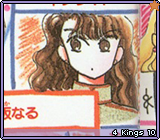Page 1 of 1
Forum Style
Posted: Mon Jun 08, 2020 10:05 pm
by SalyaDarken
Style name: Card Hoarder
Header:
clicky <made it more fire like since it's Axel. lol
http://www.taintedonez.taintedwingz.xyz ... oarder.zip
I got it installed on my forum just in case I need to edit it for you.
Oh look in the style/card hoarder/theme for the colour.css then look for:
Code: Select all
.site_logo {
background-image: url("put header link here");
}
and put the header link there then save then right after you save, run Purge the cache from the ACP.
And if you ask, any cards will be okay. XD and thanks for helping me master Aerith set. XD
Re: Forum Style
Posted: Mon Jun 08, 2020 10:21 pm
by desbrina
Installed and loving it. The only thing that may need changing is the grey text, doesn't show very well

- Screenshot 2020-06-08 at 23.23.25.png (15.71 KiB) Viewed 2054 times
I take it you don't mind what cards you get for donating?
Would you be willing to do new ones what the sites theme changes?
Re: Forum Style
Posted: Mon Jun 08, 2020 11:06 pm
by SalyaDarken
Okay I'm going to go change it. and post code where you can change it.
right. since I want to collect all of them.
sure. Just let me know when and I'll get it done for you. ^^
edit: How to fix the grey text.
In the colour.css use the find button and look for 999999 and click on all which there are only 3 of them. and change it to 000 or fff, for black or white. I did black on my copy.
Here are the two codes that use the 999999 that I changed:
Code: Select all
.attach-image img {
border-color: #000;
}
Code: Select all
.icon.icon-lightgray, a:hover .icon.icon-lightgray{
color: #000;
}
and
hope that helps
Re: Forum Style
Posted: Mon Jun 08, 2020 11:13 pm
by desbrina
Re: Forum Style
Posted: Mon Jun 08, 2020 11:16 pm
by SalyaDarken
thank you!
Re: Forum Style
Posted: Tue Jun 09, 2020 12:17 am
by desbrina
Similar issue with quoted text, username is black on black
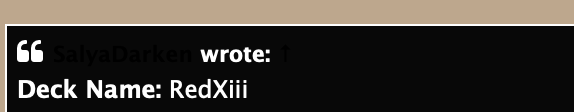
- Screenshot 2020-06-09 at 01.16.33.png (13.47 KiB) Viewed 2044 times
Re: Forum Style
Posted: Tue Jun 09, 2020 12:36 am
by SalyaDarken
Okay here is where you can change it in the colour.css.
Find and change 080808 to a lighter color. owo I forgot about changing this since I used my dark style before editing all of the dark colors out. XDD
Code: Select all
/* Quote block */
blockquote {
background-color: #080808;
border-color:#fff;
}
blockquote blockquote {
/* Nested quotes */
background-color:#080808;
}
blockquote blockquote blockquote {
/* Nested quotes */
background-color: #080808;
}
/* Code block */
.codebox {
background-color: #080808;
border-color: #fff;